Last night I finished converting all my audiobooks to a DRM free format. In the process I learned that the m4b format renders much faster than mp3. I spent weeks trying to convert AAX files to mp3 and then by accident I agreed to convert files to m4b and it took the time it took for me to walk on my daily walk to be done.
## Migrated to Audiobookshelf
Now that all the files have been converted to mp3 and m4b I have uploaded them to Audiobookshelf. Some files failed to import. The rest imported with ease. The advantage that I now have is that I can browse through my audiobook collection faster than if I use either Audible’s phone app and their website. The other advantage is that my files are self-hosted locally so unless my hard drives fail I have my own copy, as I would if I had bought physical books.
## Fiddly
When you’re listening to Audiobooks on a laptop the website works well. When you’re listening on an iOS device the epxerience is slightly more complicated. You need to navigate to the website in a browser, find the book, and then start listening. If you use it for podcasts then it plays one podcast and then you need to select the next. On a computer podcasts play one after another.
## Create Users
Audiobookshelf allows you to create users. You can have one that has admin privilieges that is used just to add podcasts and create libraries etc and a second one to use as a user. By seperating the two there is less chance of making a mistake.
You can create multiple libraries for multiple users, so in theory you can create a library per person, for them to upload their own books. You cannot restrict library A to user A, library B to user B etc. You can control whether people can upload, download and more. You can give people access to listen, via the site, but restrict who can download to keep.
## And Finally
OpenAudible and Audiobookshelf give us a way to keep the content that we spent money buying for our own personal use. If Amazon or Audible go bankrupt then we do not end up with nothing, after spending 100+ usd per year for content. I like both OpenAudible and Audiobookshelf
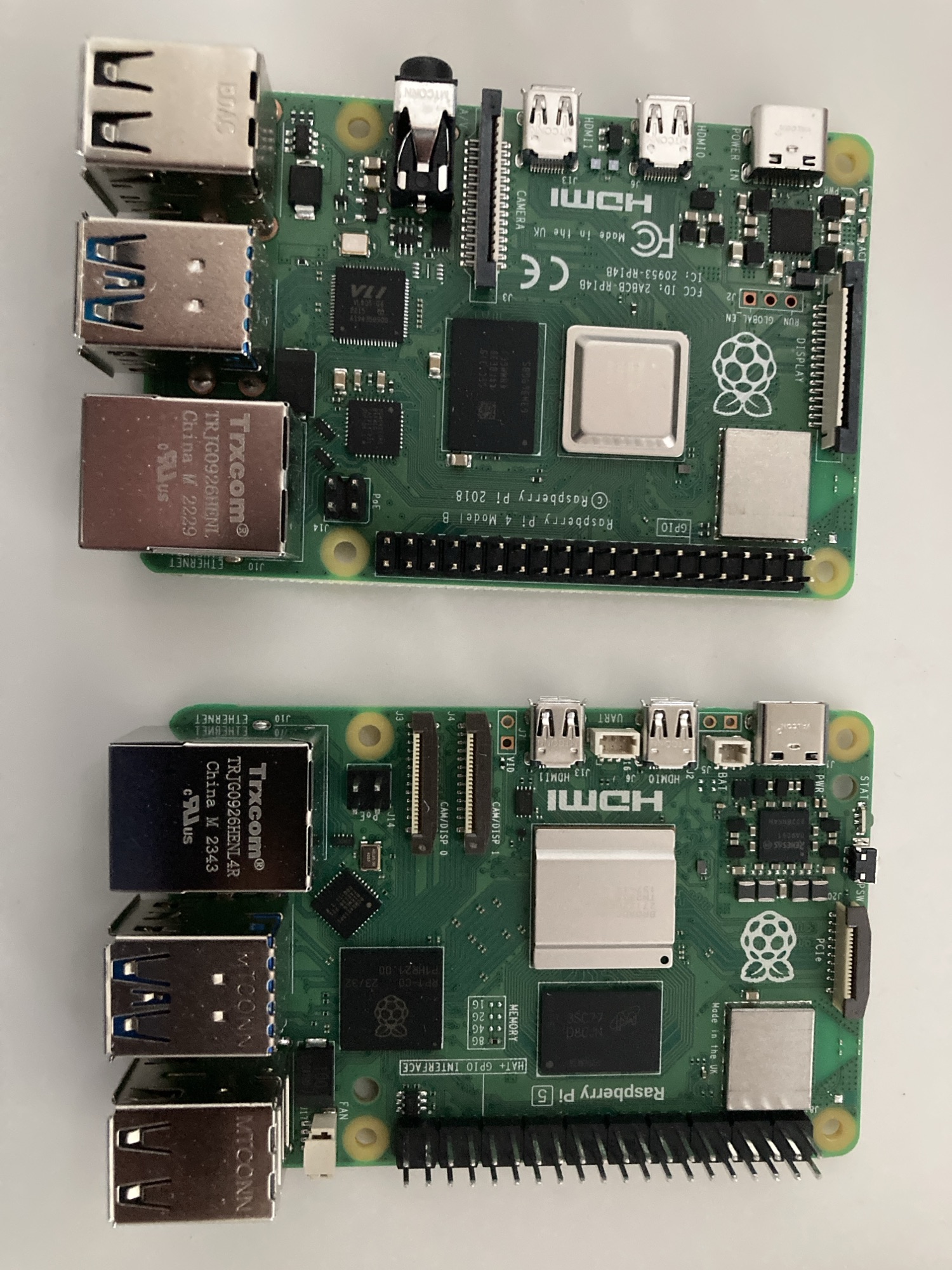
Leave a Reply to ReggieCancel reply