Yesterday I found myself accessing Audiobookshelf on one of my Pi devices in the morning and it timed out in the morning. As I am travelling this situation is not ideal as I had to find a way to recover access.
I checked the tailscale device list and could see that the device was online but I didn’t know how to access it.
Initially my reaction was that the Raspberry Pi had crashed in a way that I could no longer access it unless I hard reset. This didn’t make sense as I haven’t had that issue for months. If that did occur I have no way of accessing the Pi device. I would need a way of powering off and on the device. Not so simple from one thousand two hundred kilometres away.
The other solution was to experiment with tailscale and ask for advice. It advised me to use tskeys and after some trial and error, without success, on a mac, I decided to try another method.
If you scroll down to the list of services you can access a device such as a Pi remotely and that seemed to do the trick. After this step I was able to access and use the Pi remotely. I was able to access Audiobookshelf and Photoprism.
In reality this post isn’t to explain how to access a server remotely via tailscale after the lease is up. It’s about taking a few seconds, before a trip, to renew the key. The issue is that I had an outdated key, not that the instances were down or that the Pi had hard crashed.
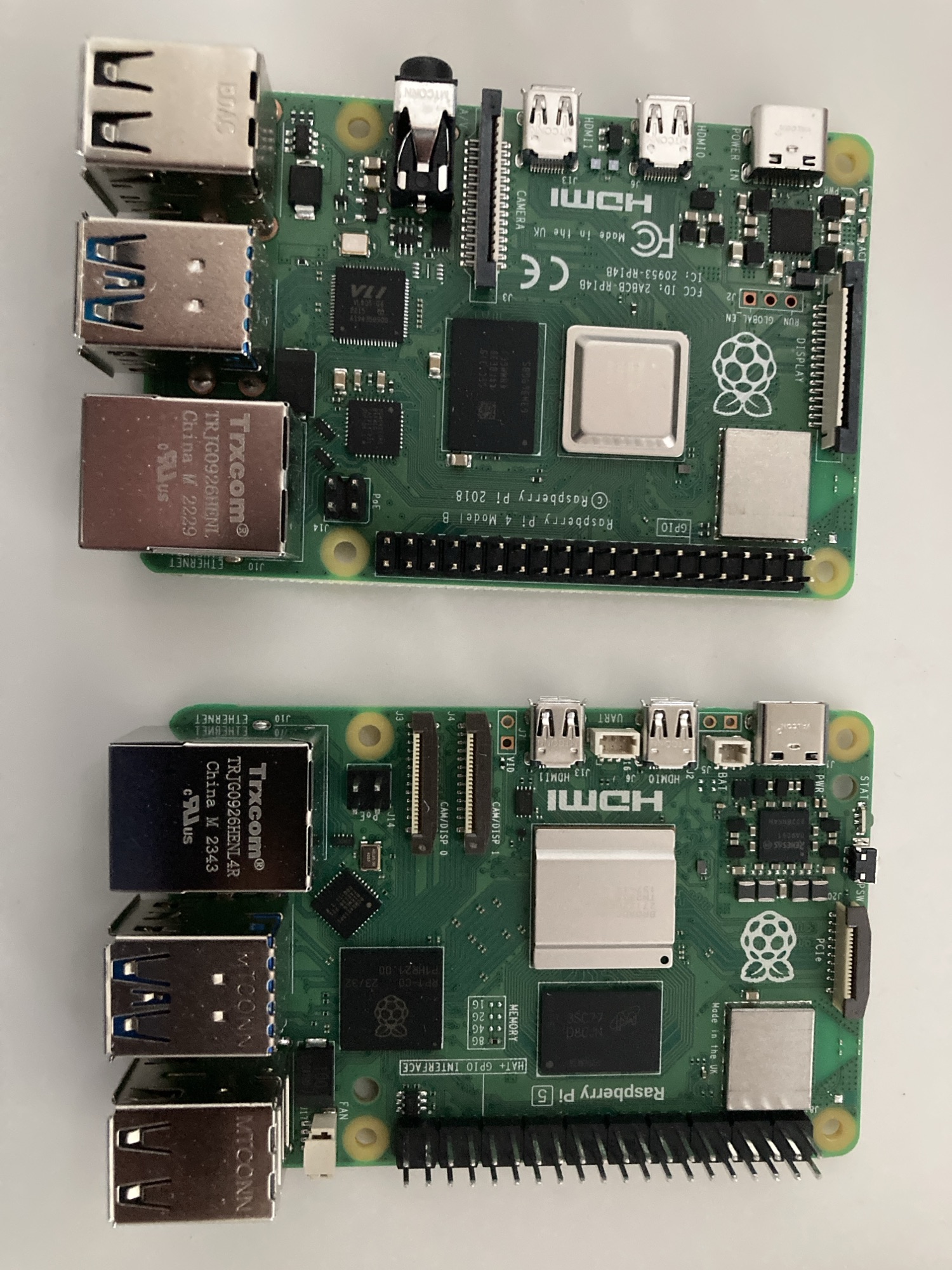
Leave a Reply