Around a week ago I setup the Nextcloud desktop client to keep an eye on four folders. It synched three out of four folders with ease and struggled with the fourth so I removed it from the sync. Now I have three folders that sync permanently, and when I mean permanently I mean that within seconds of creating two screenshots they were backed up by Nextcloud.
## Wireless Backup
By using Nextcloud to backup specific folders I don’t need to have the laptop plugged in to a drive. As soon as a file is created it syncs to the cloud, available on the mobile phone or other devices. You don’t need much storage for this to work. An SD card with 128gb is enough. This isn’t meant to be a secure backup. It’s meant as an iCloud and Google Cloud alternative.
When files are synched as soon as they are created we have the advantage that if the laptop suddenly crashes or fails we have the synched version available within seconds, rather than when we run time machine when the drive is plugged in.
## Self-Hosted
Because the device running Nextcloud is self-hosted, either at home or offsight this means that you can backup and recover from anywhere but it also means that if you need a fast recovery you can unplug the drive from the Pi device and backup directly, in an emergency situation. If you have more time then synching from Nextcloud locally will work well.
## Audiobookshelf Synchronisation
If you have a collection of Audible or other books that you own and that you want to make available to read via Audiobookshelf you can. You could use OpenAudible to make them DRM free, and from then on get Nextcloud to move them from your personal computer to the server for indexing. This workflow is of interest because it takes time to convert books from one format to another.
I am converting books that I own, as a backup in case Amazon, Audible or other suddenly goes bankrupt and I lose access to books that I own. I use Audiobookshelf because it has good metrics but also because it provided me with hands on experience of setting such a server instance up, and then using it.
## And Finally
Once Nextcloud is setup it runs in the background and you don’t need to think about it. It’s easy to install, especially if you use snap install nextcloud. The one thing I would like is to have a simplified method of changing the drive from being local to the system disk to using an external disk.
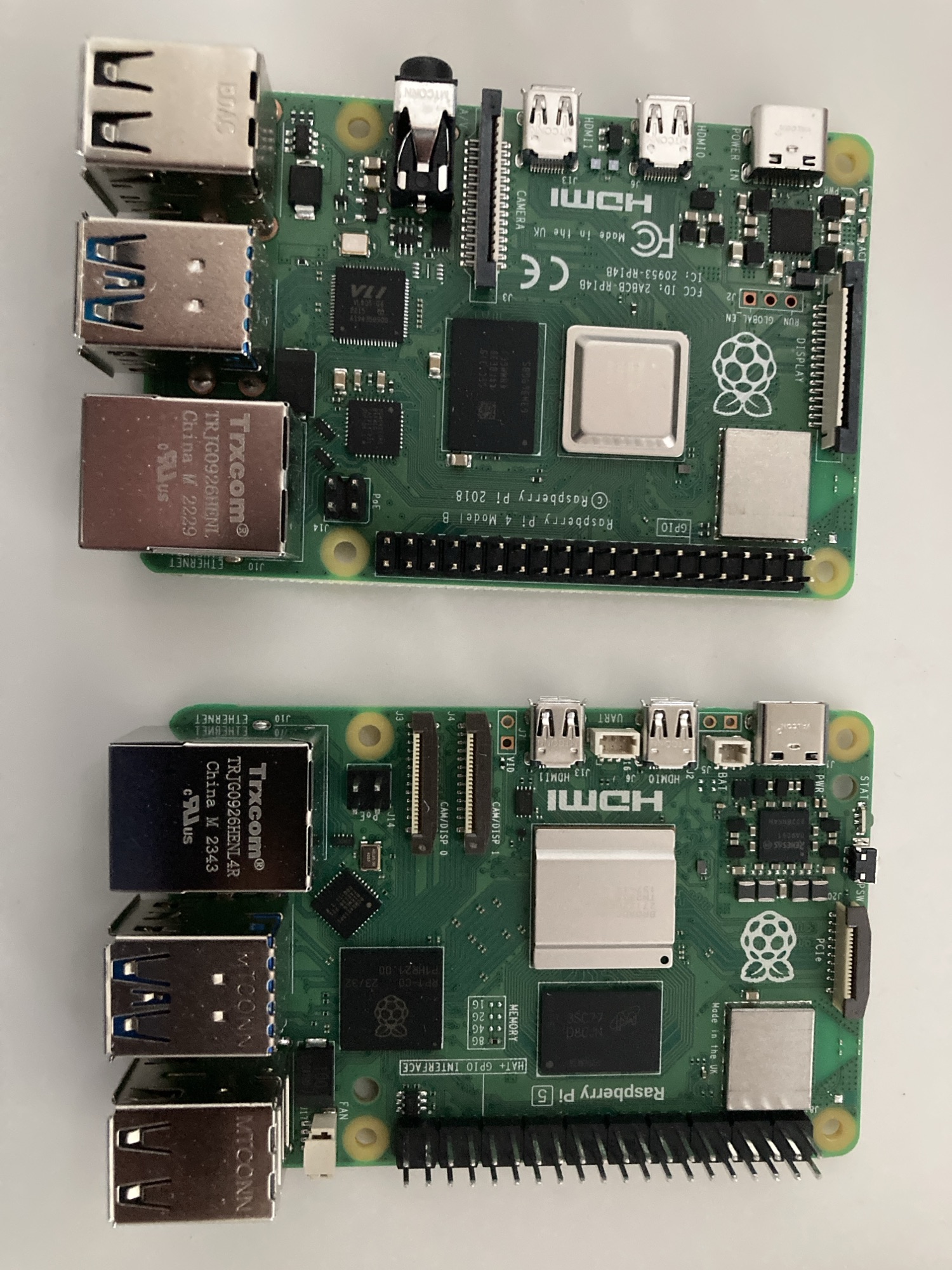
Leave a Reply